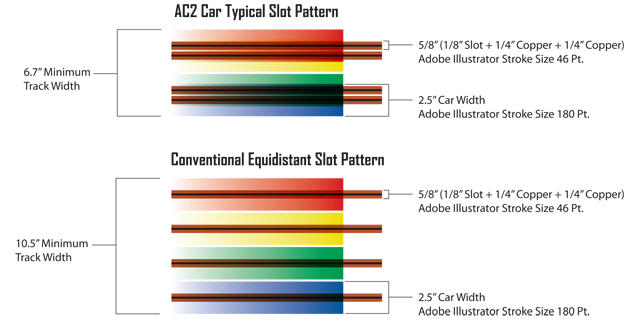One of the main reasons I was turned on to AC2Car tracks was the lane spacing. This provides two wonderful aspects: Narrower road widths and two unique drive lines around the track for each driver. Narrow road widths mean more track in your space. Two lines around for each driver means twice the fun! Continuing into the future I’ll try and provide some insight into AC2Car track design begining here with this visual: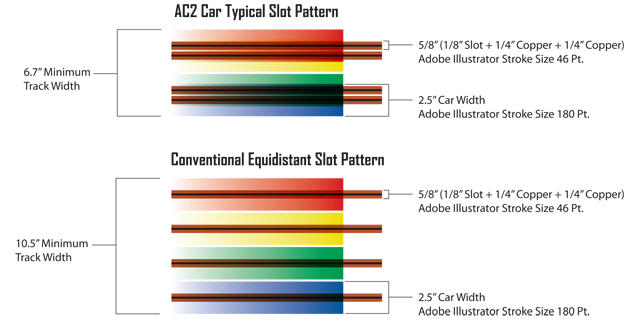
This is based on a four lane track. You can instantly see the road width advantage of AC2Car Spacing. I use Adobe Illustrator for track design, if you are familiar with it or other graphic vector programs such as Corel Draw you can do it too. I look at a track design in two distinct ways for AC2Car. One is the slot and copper spacing which I call Copper Collision Drawings. Number two is car spacing which I call Car Collision Drawings. In Vector based programs you can draw singular lines and apply stroke widths to them. Stroke widths are merely a visual width of a line, the program and others still see it as a singular no width line which is useful down the road. You can draw line segments with a pen tool in the software and apply the appropriate stroke width to it to see how things are running together. Obviously you don’t want the copper from one lane touching another and depending on the type of track you don’t want cars running into each other. In AC2 Car’s case its a little of both. You can find explanations of that in the Track Building section. In the graphic above I’ve noted Adobe Illustrator stroke values for the copper and slot width as well as a 1/32 scale car width. By combining the two visuals you can create a succesful plan before routing a single piece of wood.
Frank Asks ” Is widening the track at a straightaway a good idea. I noticed that on your track?”
Jimmy’s Answer:
On my Northline raceway, (designed 20 years ago and the original test mule for AC2Car racing) I gradually spread out the slots to allow more passing as the lap progressed. This widened the layout and used up more space, but allowed a bit more passing. Today I recommend sticking with the AC2Car pattern all the way around the track until the cars come back to the lane changing area where the drivers can switch sides of the road.

If you build a new track keep this point in mind. When initially designing their layouts, guys around the world insist on spreading the slots out for more passing room, but fail to realize that after spreading them out, if you bring the slots back to the original AC2Car pattern it causes trouble.

Each time you bring the slots back together you create a funnel that causes crashes. The only place that all the slots should come together is once per lap , just before the lane changing area at a chicane or tight turn. After the drivers get by the switches the slots part into the RH and LH sides of the road. After that, cars running on the same side of the roadway should not be given the room to pass each other by spreading their slots out, unless you intend on holding that wider pattern for the rest of the lap.

On paper, it looks like you are doing the drivers a favor by giving them room to pass cars on the same side of the road, but it causes crashes when the slots come back together and two cars try to occupy the same space.

As you review the photos of my slot pattern, please remember that the odd middle most slot was cut down the middle of my track with no lane changing capability. Designed for my 5 year old,(now 27) it’s used today for beginners and kids. I wouldn’t recommend copying that idea.